Building a custom API Gateway with YARP
17 Oct 2023Whenever you are designing an architecture with microservices, you might encounter in how to implement an API Gateway, since you need a way to communicate and consume multiple services, generally through APIs. A possible solution is to have a single entry point for all your clients and implement an API Gateway, which will handle all the requests and route those to appropiate microservices.
There are different ways to implement an API Gateway or pay for built-in services in cloud hostings.
In this post I will pick the easiest way that I found to create one for a microservice architecture using .NET and YARP. Here is a general overview of a microservice architecture.
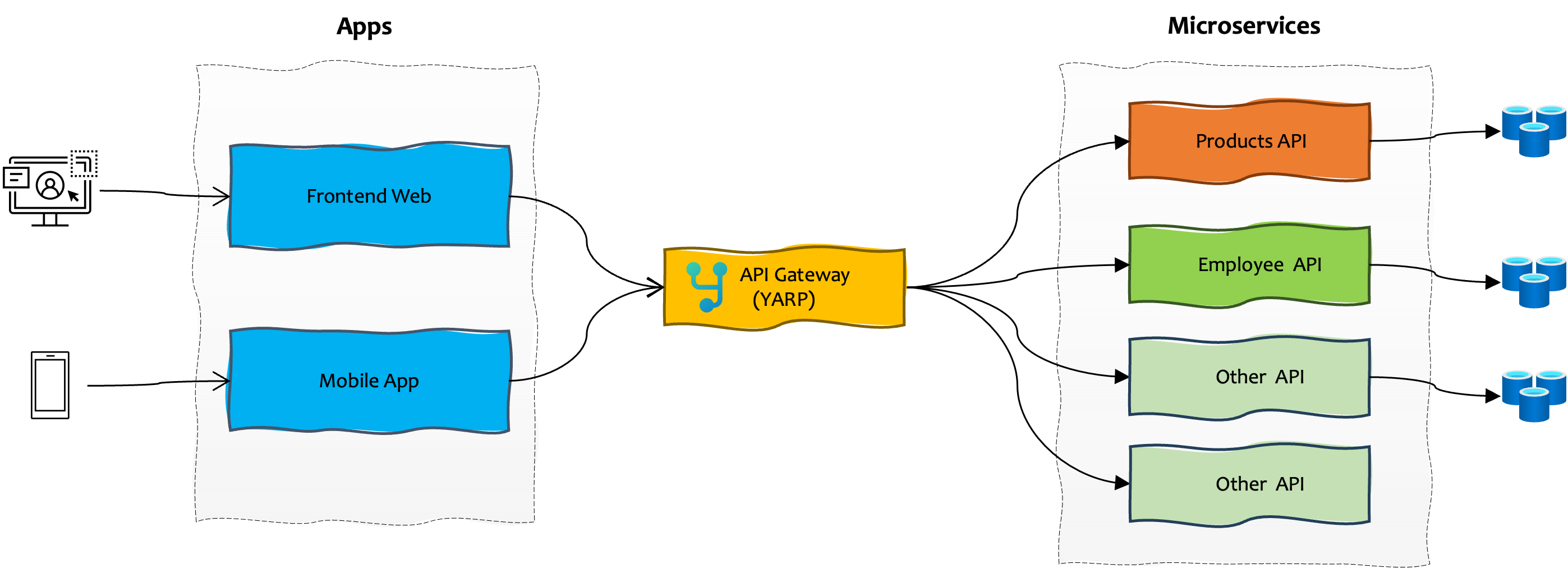
YARP
YARP (which stands for “Yet Another Reverse Proxy”) is an open-source project that Microsoft built for improving routing through internal services using a built-in reverse proxy server. This become very popular and was implemented for several Azure products as App Service.
- To get started, you need to create an ASP.NET core empty project. I chose .NET 7.0 for this post.
dotnet new web -n ApiGateway -f net7.0- Install YARP nuget package or add the project reference
.csproj.
Install-Package Yarp.ReverseProxy<Project Sdk="Microsoft.NET.Sdk.Web">
<PropertyGroup>
<TargetFramework>net7.0</TargetFramework>
<Nullable>enable</Nullable>
<ImplicitUsings>enable</ImplicitUsings>
</PropertyGroup>
<ItemGroup>
<PackageReference Include="Yarp.ReverseProxy" Version="2.0.1" />
</ItemGroup>
</Project>- Add the YARP middleware to your
Program.cs.
var builder = WebApplication.CreateBuilder(args);
builder.Services.AddReverseProxy()
.LoadFromConfig(builder.Configuration.GetSection("ReverseProxy"));
var app = builder.Build();
app.MapReverseProxy();
app.Run();-
To add the YARP configuration you will use
appsettings.jsonfile. YARP uses routes and clusters, regularilly insideReverseProxyobject defined in builder configuration section. You can find more information about different configuration settings here. -
In this example, I am using
ProductsandEmployeemicroservices. So I will have routes likeemployee-routeandproduct-routeand clusters asproduct-clusterandemployee-clusterpointing to destinations. Open yourappsettings.jsonand apply the following configuration.
{
"ReverseProxy": {
"Routes": {
"product-route": {
"ClusterId": "product-cluster",
"Match": {
"Path": "/p/{**catch-all}",
"Hosts": ["*"]
},
"Transforms": [
{
"PathPattern": "{**catch-all}"
}
]
},
"employee-route": {
"ClusterId": "employee-cluster",
"Match": {
"Path": "/e/{**catch-all}",
"Hosts": ["*"]
},
"Transforms": [
{
"PathPattern": "{**catch-all}"
}
]
}
},
"Clusters": {
"product-cluster": {
"Destinations": {
"destination1": {
"Address": "http://localhost:3500/v1.0/invoke/product-api/method/"
}
}
},
"employee-cluster": {
"Destinations": {
"destination1": {
"Address": "http://localhost:3500/v1.0/invoke/employee-api/method/"
}
}
}
}
}
}- In scenarios that you need to allow CORS to specific origins you can add a cors policy described in this Microsoft Doc. Here is a configuration example:
var builder = WebApplication.CreateBuilder(args);
var allowOrigins = "_allowOrigins";
builder.Services.AddCors(options =>
{
options.AddPolicy(allowOrigins, policy =>
{
policy
.WithOrigins("http://localhost:3000", "http://127.0.0.1")
.SetIsOriginAllowedToAllowWildcardSubdomains()
.AllowAnyHeader()
.WithMethods("GET", "POST", "PUT", "DELETE")
.AllowCredentials();
});
});
var app = builder.Build();
app.UseCors(allowOrigins);- Then add this CORs policy inside
Routesas followed:
"Routes": {
"product-route": {
"ClusterId": "product-cluster",
"CorsPolicy": "_allowOrigins",
"Match": { "..." },
"Transforms": [ "..."]
},
}- Finally if you want to get more information about YARP logging for future debugging or production information, you can add the YARP log level (
Information,WarningorError) insideLoggingobject as followed:
"Logging": {
"LogLevel": {
"Default": "Information",
"Yarp": "Information",
"Microsoft.AspNetCore": "Warning"
}
}- Run the application with
dotnet runand use Postman or curl to test the endpoints defined in your paths e.g.http://localhost:5212/p/v1/.Check all possible configurations and transformations in the YARP documentation.
Your donations are appreciated. Thank you!
